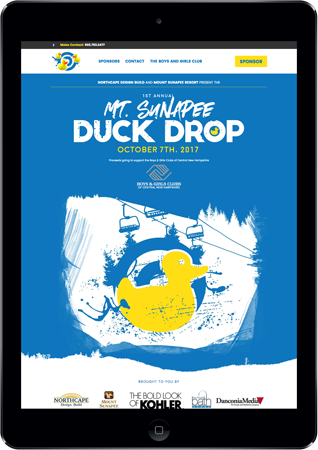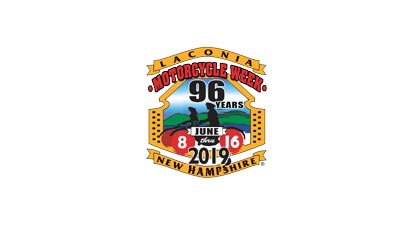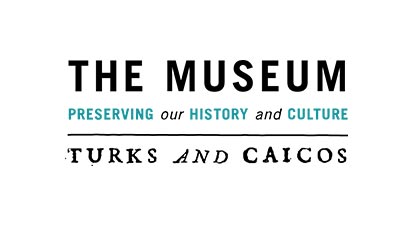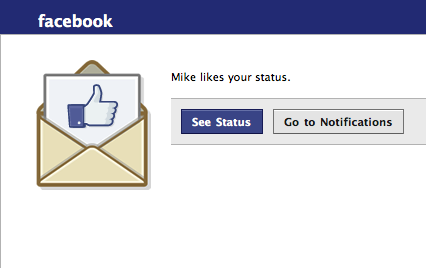
Author // Mike Kalil
Facebook seems to be trying something new with its notification system for fan page administrators. Today, I’ve been getting email notifications whenever users “like” statuses, links or other posts on business pages. I have never received these before. The notifications could be useful for administrators who don’t log into Facebook often, but may be overkill for especially active pages.
Previously, notification of likes appeared in Facebook’s header, next to the “Friend Requests” and “Messages” icons. There doesn’t appear to be a way to disable getting notifications just for likes, but you can stop them if you disable email alerts for everything. That means you won’t be notified when users post on your page’s wall or comment on your activity.
To disable notifications:
1. Log in as your Facebook page.
2. Click the “Edit Page.”
3. Click the “Your Settings” link in the left sidebar.
4. Uncheck the box that says “send notifications to (your email address) when people post or comment on your page.”
5. Press “Save Changes.”
If you don’t want to receive emails, but still want to stay in the loop, another option is to subscribe via RSS. To do that:
1. Log in as Facebook page.
2. Click the globe icon next to the Facebook logo.
3. Click “See All Notifications.”
4. Click “Subscribe Via RSS.”
Earlier this year, Facebook made its fan pages more interactive by allowing administrators to communicate on other pages while signed in as them. When you’re signed in as a page, however, you cannot interact with individual users. This presents more marketing opportunities for businesses, but has also been abused by some spammers.
What do you think of the new feature? Is it useful? Annoying?